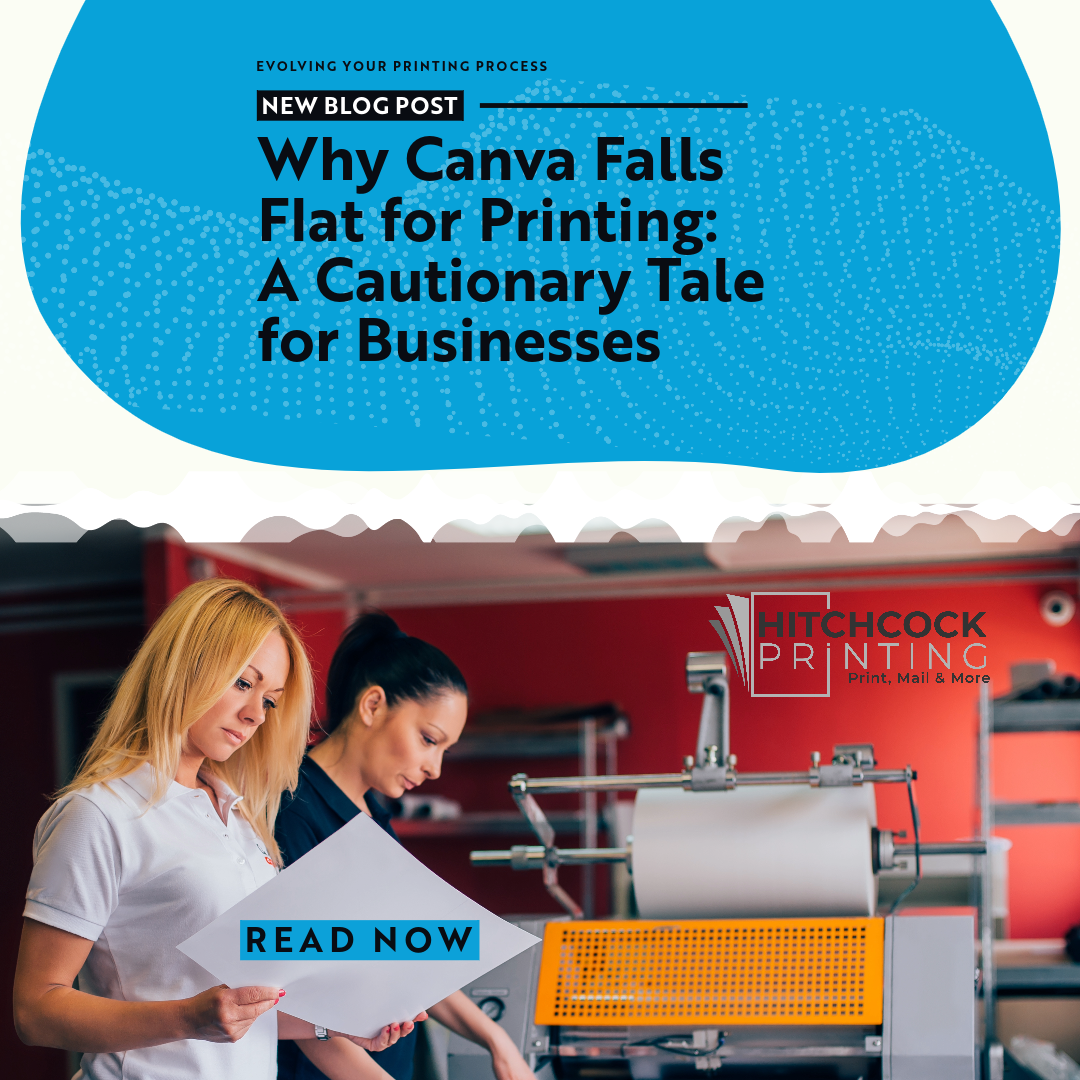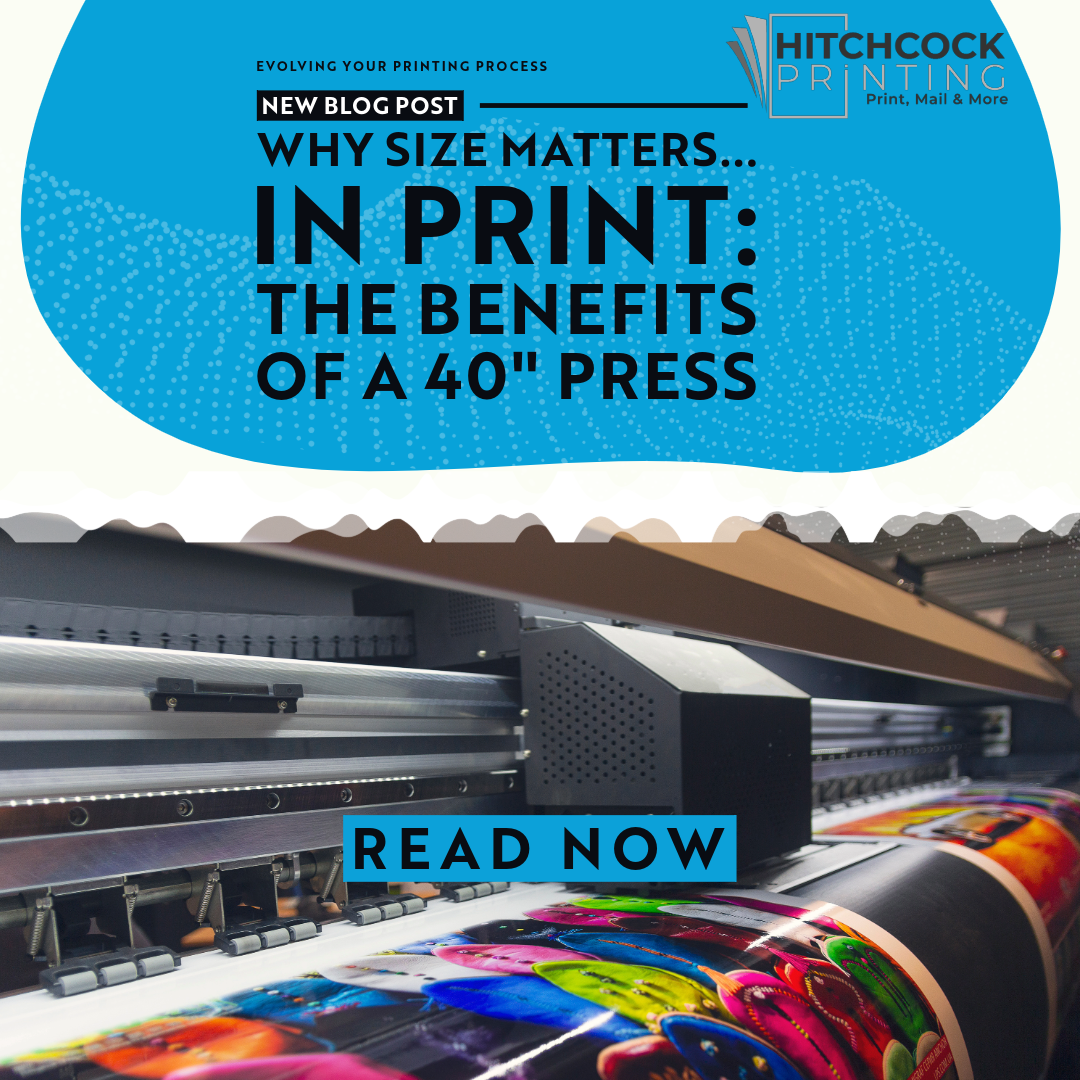Introduction
When a small to medium sized companies are handling their graphic design needs in-house, Canva has emerged as a popular tool to get the job done quick. Its appeal lies in its ease of use and apparent cost-efficiency. However, our experience with a client's annual calendar project tells a different story. Last year, their calendar, designed using Adobe InDesign, was a resounding success. This year, in an attempt to cut costs, they switched to Canva. The outcome was a product that fell short of their expectations, and a process that became more expensive and time-consuming than they had anticipated. This incident underscores a vital lesson in the world of professional printing: the choice of tools is critical.
The Digital Versatility of Canva
Canva has made a name for itself by democratizing design, offering a platform that is accessible and easy to navigate for non-designers. Its array of templates, simple drag-and-drop interface, and vast library of graphics make it ideal for creating quick digital content like social media graphics, online advertisements, and basic presentations. For businesses without a dedicated design team, Canva can be a lifesaver for their digital content needs. However, this ease and accessibility come with limitations, particularly when transitioning from digital design to professional printing.
Pitfalls of Canva in Professional Printing
The transition from a digital design to a tangible print product involves a series of complex processes, which Canva is not fully equipped to handle. The most significant issue lies in Canva's default use of the RGB color model, designed for digital screens, while printing relies on the CMYK color model. This fundamental difference often results in printed colors that look unexpectedly different from their on-screen appearance. Additionally, designs created in Canva can suffer from resolution issues when printed, leading to a loss of detail and clarity that can be crucial in professional settings. Another critical limitation is the lack of access to editable source files. This restriction means that print professionals cannot make the necessary adjustments or fine-tune details, often leading to a rigid and frustrating printing process.
The Design Knowledge Gap
A critical aspect often overlooked when using platforms like Canva is the user's understanding of design fundamentals, particularly for print. A common issue we encounter is designs with text or graphics placed too close to the page's edge. In professional printing, there is always a margin for trimming, and elements placed without considering this can end up being partially or completely cut off. Similarly, designs might appear off-center or unbalanced if not properly aligned with print-specific guidelines. This knowledge gap can lead to designs that look good on a digital screen but fail to translate effectively into printed material. It underscores the need for either professional design input or using software like Adobe InDesign, which is equipped with tools and guides that cater to these professional printing nuances.
Real Costs $$$ of Choosing Canva for Printing
The shift our client made from InDesign to Canva for their calendar project illustrates the pitfalls of overlooking these technical aspects. The desire to save on design costs backfired, resulting in a product that didn't meet their standards and a process that was more expensive and time-consuming. The additional weeks of attempting to get the design right, and the eventual need to revert to a professionally designed format, led to a significant overrun in both time and budget – over $1,000 in extra costs and a four-week delay. This experience is becoming increasingly common, leading many print shops to either impose additional fees for handling Canva-based designs – a "Canva Tax" – or refuse these jobs altogether.
Adobe to the Rescue
In contrast, Adobe products like InDesign and Photoshop are tailor-made for professional printing. They offer greater control over aspects like color profiles and resolution, ensuring that the final printed product matches the envisioned design. With the ability to edit source files, printing professionals can make necessary adjustments, ensuring the highest quality output. For businesses, investing in these tools or enlisting professionals proficient in them can translate into significant savings of both time and money, all while guaranteeing a superior end product.
Conclusion
Canva serves a purpose in the realm of digital design, but when it comes to professional printing, its limitations become evident. The right tools and expertise are vital to avoid unnecessary expenses and delays in your printing projects. At Hitchcock Printing, we understand the nuances of professional printing. Consulting with experts like us can help ensure that your projects not only meet but exceed your quality expectations, and are delivered efficiently and cost-effectively.